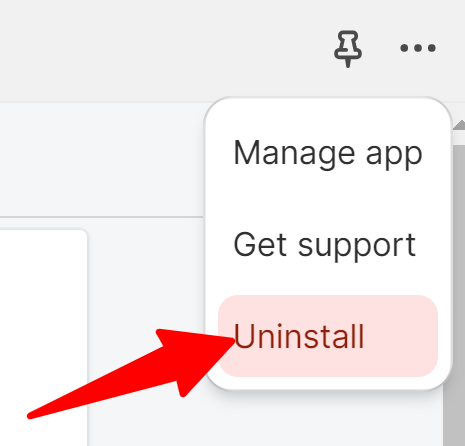If you are noticing an error message in your Google Merchant Center saying “Extraneous text: One or more of the attributes associated with your product offer may contain either promotional text or text that is irrelevant for the attribute,” you’re not alone. This is an issue that has come up for some Shopify stores, and we’re here to help you understand what it means.
This error occurs when Google Merchant Center detects promotional or irrelevant text within the product attributes it receives. In the case of Strong SEO users, this happens because our app’s templates sometimes feed into Google Merchant Center, leading to this specific error.
Don’t worry, though. This is not a critical issue and can be easily fixed by tweaking a few settings.
Simple Steps to Fix the Error
Getting rid of the “Extraneous text” error is easier than you might think. Just follow these straightforward steps, and you’ll be back to smooth sailing in no time.
- Open your Shopify Admin.
- Click on the Google sales channel or Google & YouTube app.
- Click on Settings.
- Find Product Settings.
- Select Default product title and Default product description.
- Click Save changes.
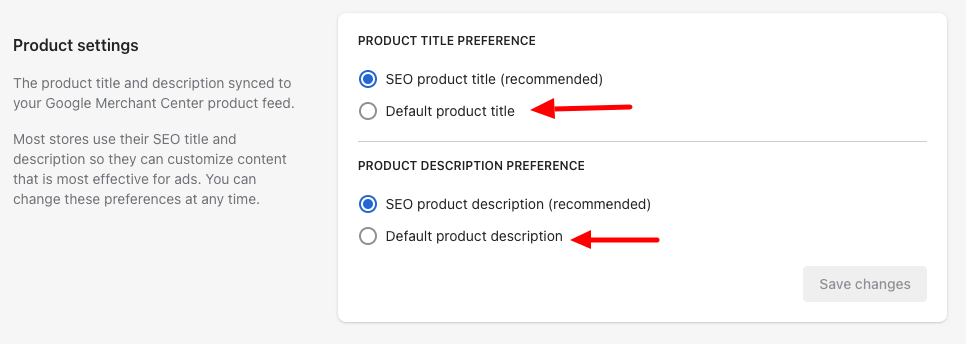
We hope this guide has helped you resolve the “Extraneous text” error in Google Merchant Center. It’s a simple fix, but one that can make all the difference in ensuring a smooth integration between Strong SEO and your Google Merchant Center account. By following the steps we’ve outlined, you should be back on track in no time.
If you ever encounter further issues or have more questions, don’t hesitate to reach out to our support team. We’re always here to help you make the most of Strong SEO.