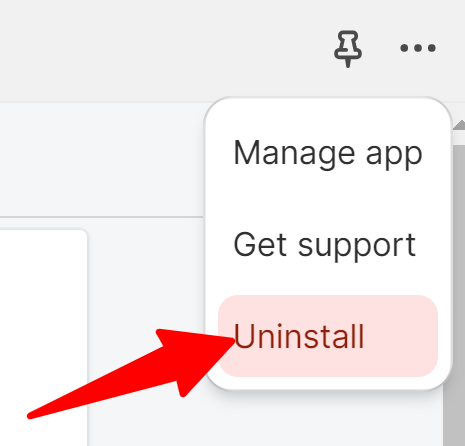In today’s digital-first world, standing out in the vast ocean of online content is no small feat. One key player in this arena is JSON-LD (JavaScript Object Notation for Linked Data), a lightweight linked data format that’s easy to read for both humans and machines. Predominantly used in structuring data on websites, JSON-LD plays a pivotal role in enhancing search engine optimization (SEO) by organizing and clearly presenting your data to search engines like Google. This structured format helps in creating rich snippets – those eye-catching results you see on search engines that include additional information like ratings, prices, and availability.
But here’s the catch: just implementing JSON-LD isn’t enough. To truly harness its power for boosting your site’s visibility and click-through rates, it’s crucial to ensure that your JSON-LD rich snippets are correctly implemented. Incorrect or incomplete snippets not only miss out on capitalizing on SEO advantages but can also lead to misleading or poor-quality search results that harm your site’s credibility. Therefore, verifying the correct implementation of your JSON-LD rich snippets is not just a best practice; it’s a necessity in your SEO toolkit. In this blog, we’ll guide you through the steps to check if your JSON-LD rich snippets are not just functioning, but also working hard to elevate your site’s search engine standing.
Understanding JSON-LD Rich Snippets

What are JSON-LD Rich Snippets? Rich snippets are the enhanced search results displayed with additional, useful information, and JSON-LD is the magic behind many of these snippets. Standing for JavaScript Object Notation for Linked Data, JSON-LD structures information on your website in a way that’s easily digestible for search engines. This means that when your site appears in search results, it’s not just a plain URL; it’s a rich, informative snippet showing valuable data like pricing, availability, or ratings.
Benefits of Using JSON-LD for Structured Data Using JSON-LD for structuring your data has multiple benefits:
- Improved Click-Through Rates: Clear, informative snippets can make your listings more appealing, encouraging more clicks.
- Enhanced Visibility: Structured data helps search engines understand your content, potentially boosting your visibility in search results.
- Ease of Implementation: JSON-LD is implemented in the “head” section of your HTML, making it relatively easy to integrate and update without disturbing the existing content structure.
Examples of Common JSON-LD Rich Snippets Here are a few examples of how JSON-LD rich snippets can be used:
- Products: Show off product ratings, pricing, and availability right in the search results.
- Reviews: Aggregate ratings and individual reviews can be displayed, giving users insight into user experiences.
- Events: Event listings can include dates, locations, and ticket availability, making it easier for potential attendees to find essential information.
By integrating JSON-LD rich snippets into your website, you’re not just organizing data; you’re enhancing the user experience right from the search results, giving your audience exactly what they need, before they even click on your site.
Verifying Your JSON-LD Implementation with Google’s Rich Snippets Tool
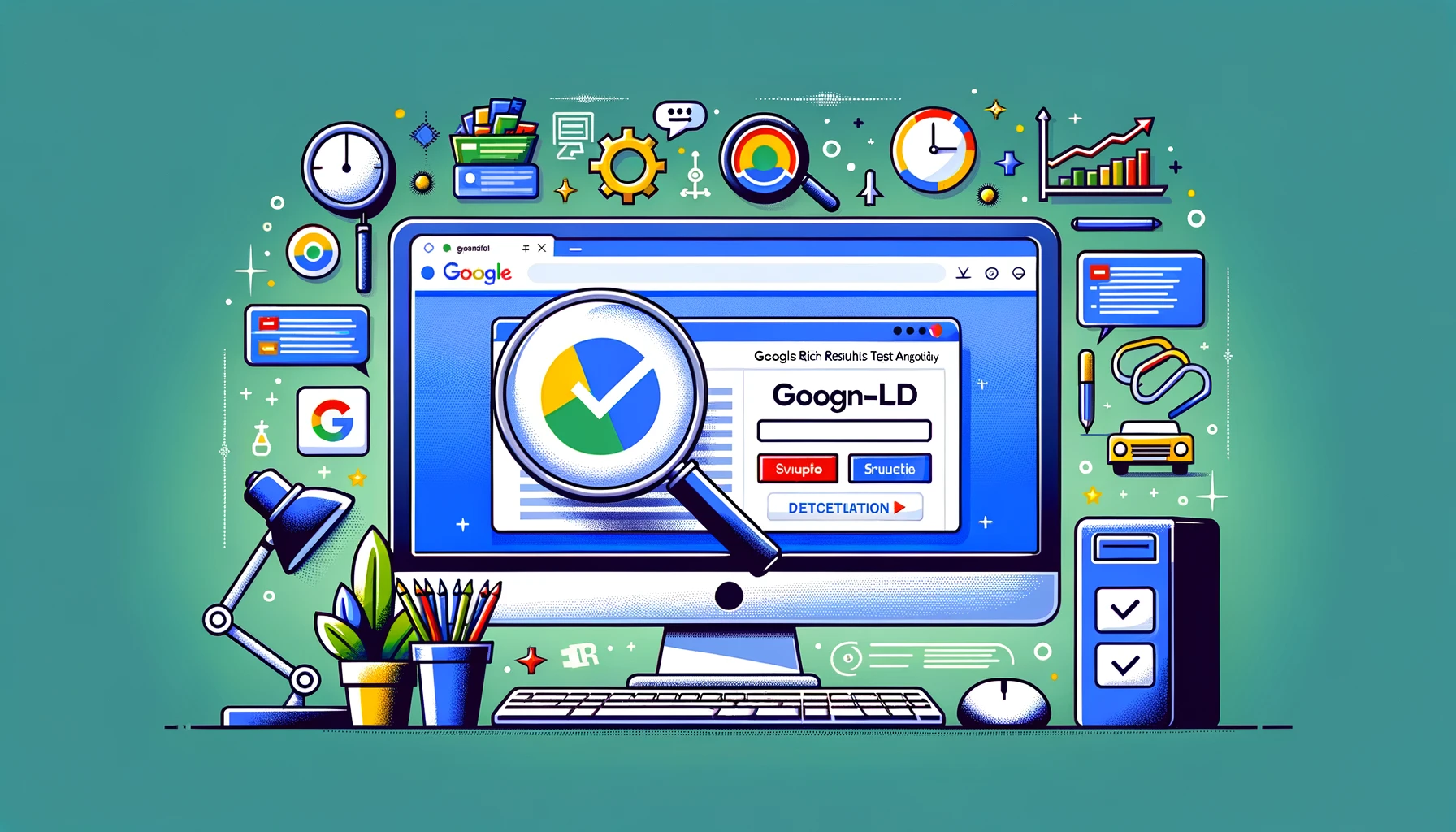
Post-Installation Verification Once you’ve installed JSON-LD on your site, the most reliable method to confirm it’s functioning correctly is to use Google’s Rich Snippets Tool. This tool helps you understand how your web pages might appear in search results and whether Google can correctly read your structured data. Here’s how to use it:
- Accessing the Tool: Navigate to the Google Rich Results Test page. This is a free tool provided by Google to test and validate your structured data.
-
Testing Your Page: Enter the URL of the web page you want to check. The tool will then scan your page to detect and analyze the structured data.
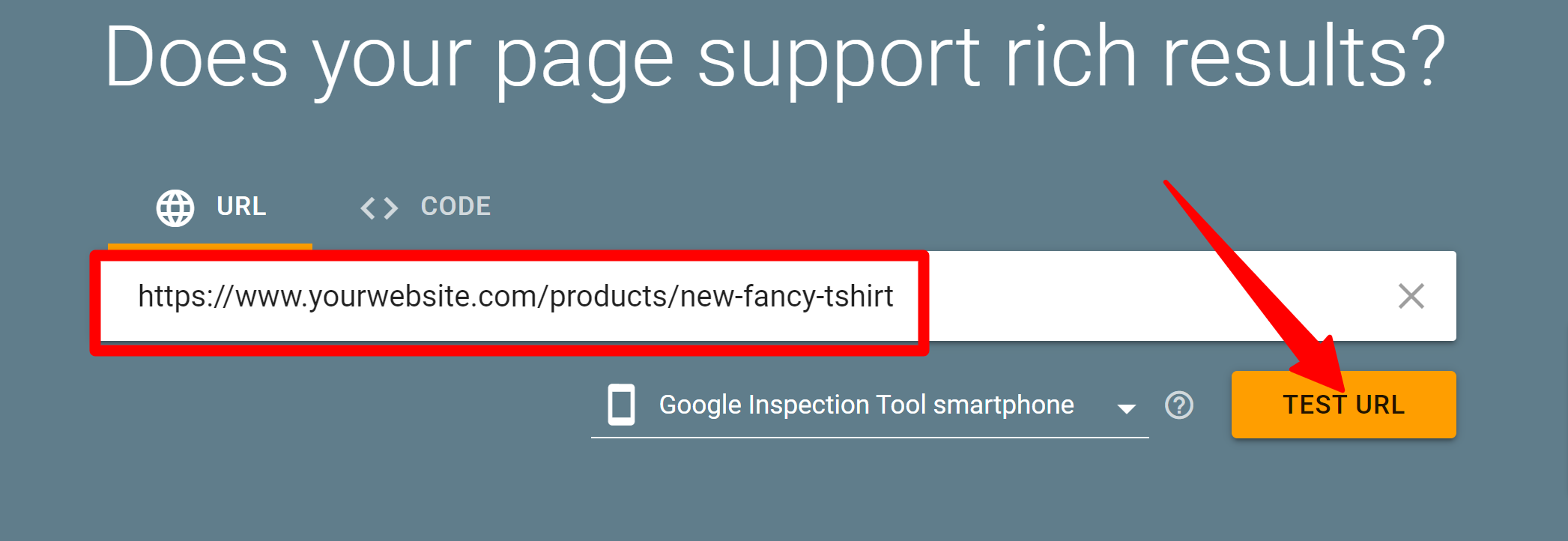
- Reviewing the Results: Once the analysis is complete, the tool will display the results. It will show whether your JSON-LD structured data is valid and how your rich snippets might look in search results. If there are issues or errors, the tool provides detailed insights into what needs to be fixed.
- Understanding Error Messages: Pay close attention to any error messages. These messages can guide you in correcting syntax errors, missing fields, or misplaced code. We’ve included some details of common errors in the next section.
- Re-testing After Fixes: If you made any changes to your JSON-LD code based on the tool’s feedback, re-test the page to ensure all issues have been resolved.
Importance of Regular Checks
It’s essential to regularly check your pages, especially after updates or changes to your site’s content. This routine ensures that your rich snippets remain accurate and effective, reflecting any new information or modifications.
Troubleshooting Common Issues
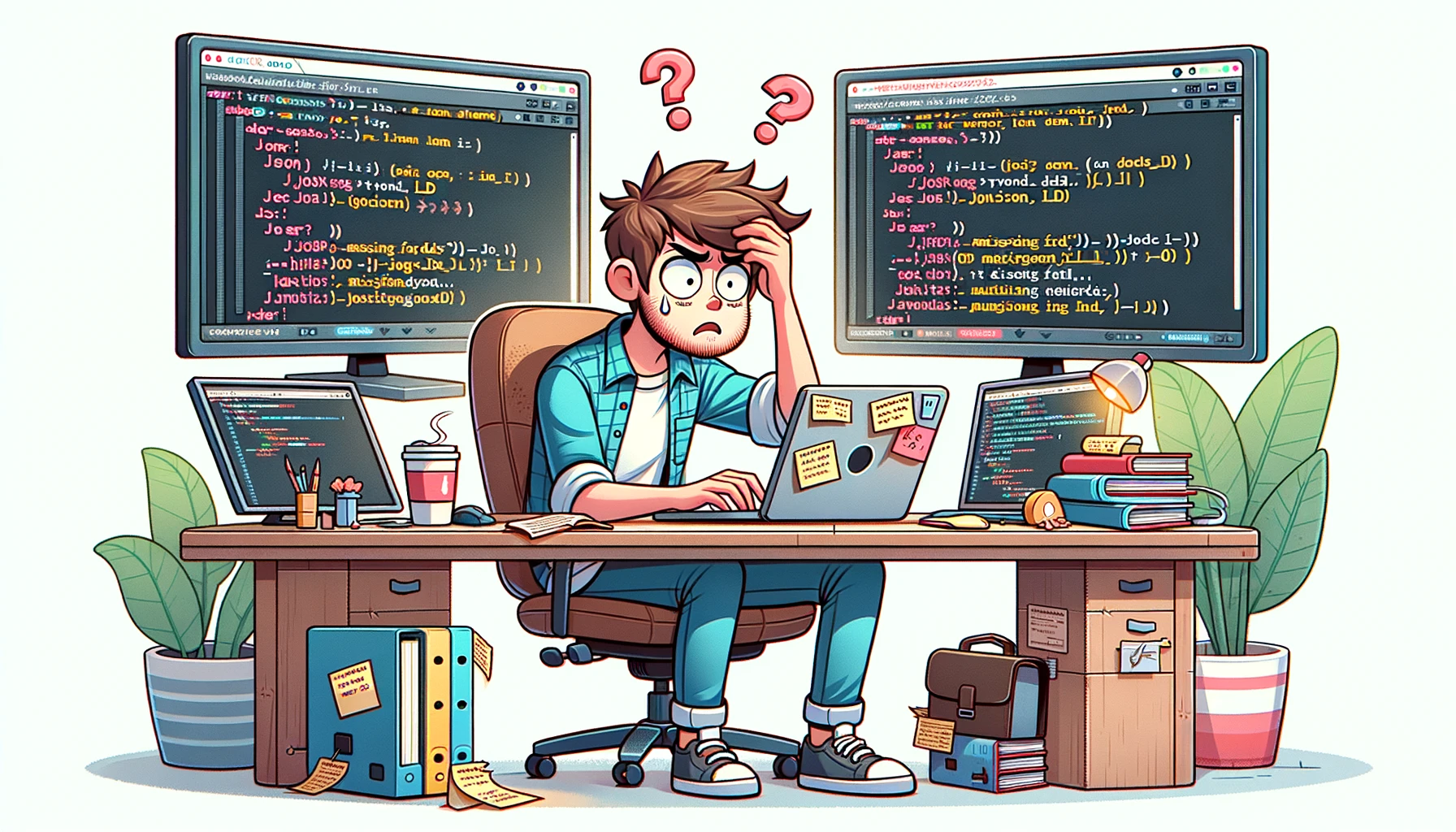
Encountering errors and warnings while implementing JSON-LD rich snippets is common, especially for those new to structured data. Let’s look at how to resolve typical issues and optimize your implementation for the best results.
Resolving Typical Errors and Warnings:
- Syntax Errors: Often, these are caused by missing brackets, commas, or quotation marks. Double-check your code against JSON-LD syntax rules. Tools like JSONLint can help you validate and format your JSON-LD code correctly.
- Missing Required Fields: Google’s Rich Results Test will notify you if your JSON-LD script is missing any required fields. Refer to Google’s Structured Data General Guidelines for specific requirements for different types of content.
- Invalid Field Values: Make sure that all field values, such as URLs or dates, are in the correct format as specified by Google’s guidelines. Invalid formats can lead to errors or the data not being recognized.
- Duplicate Fields: Including the same field multiple times can confuse search engines and might lead to incorrect or incomplete snippet displays. Ensure each field in your JSON-LD script is unique and accurately represents the content. If you are using Strong SEO to include your JSON-LD, we have an option to automatically remove duplicate fields in JSON-LD.
Keeping Your JSON-LD on Track
As we’ve explored, ensuring that your JSON-LD rich snippets are functioning correctly is vital for enhancing your website’s presence in search results. Correctly implemented structured data not only helps search engines understand and display your content effectively but also plays a crucial role in your SEO efforts.
Remember, the world of SEO and structured data is always evolving. Regular checks and updates to your JSON-LD are more than just fixes—they’re opportunities to refine and optimize your content for the best possible search visibility. Tools like Google’s Rich Results Test are invaluable for these ongoing audits, ensuring your website remains compliant and competitive.
Stay proactive in your approach to managing your website’s structured data. With diligence and regular updates, your JSON-LD rich snippets will continue to serve as powerful tools in your SEO arsenal, helping you stay ahead in the dynamic landscape of search engine optimization.